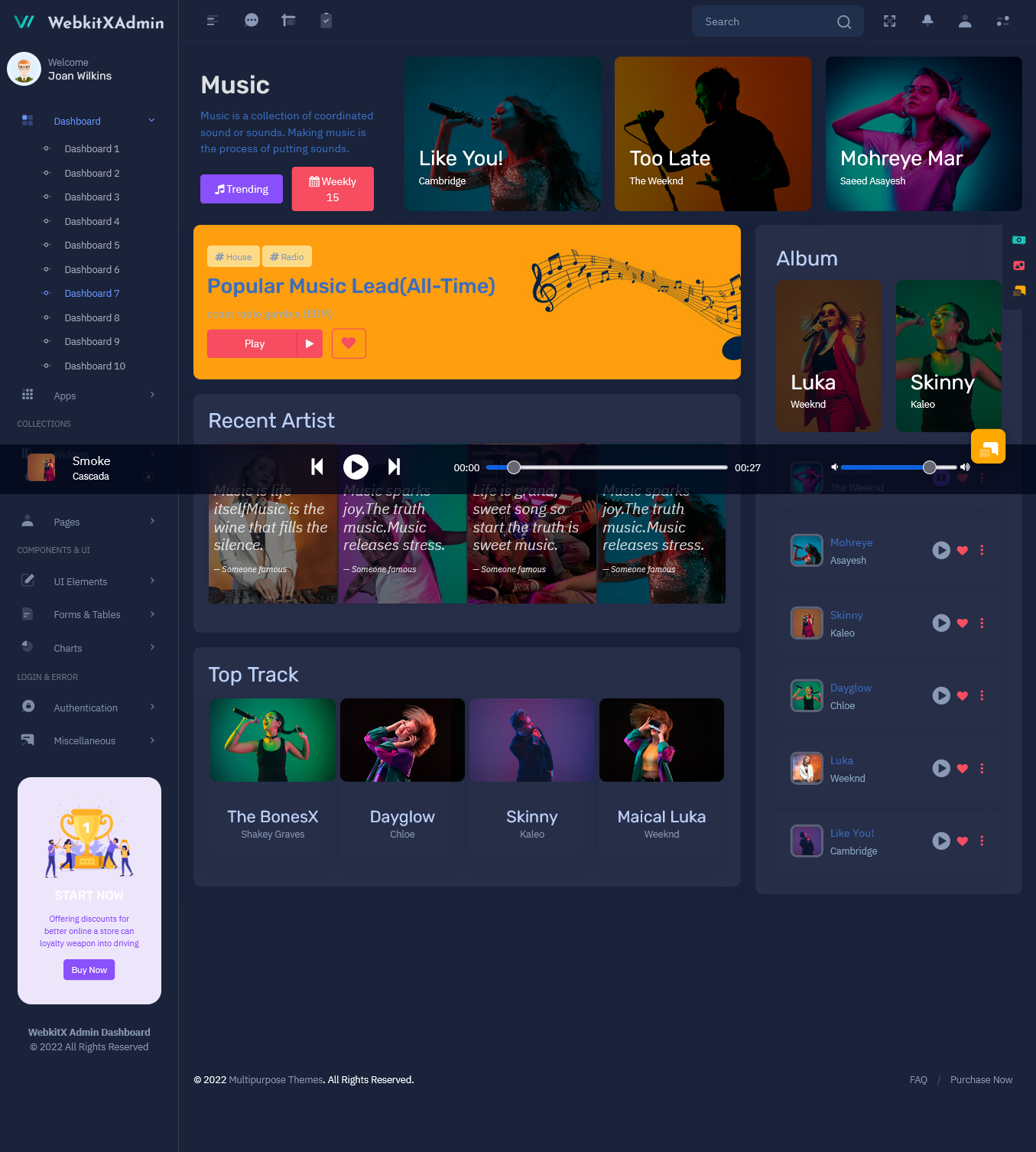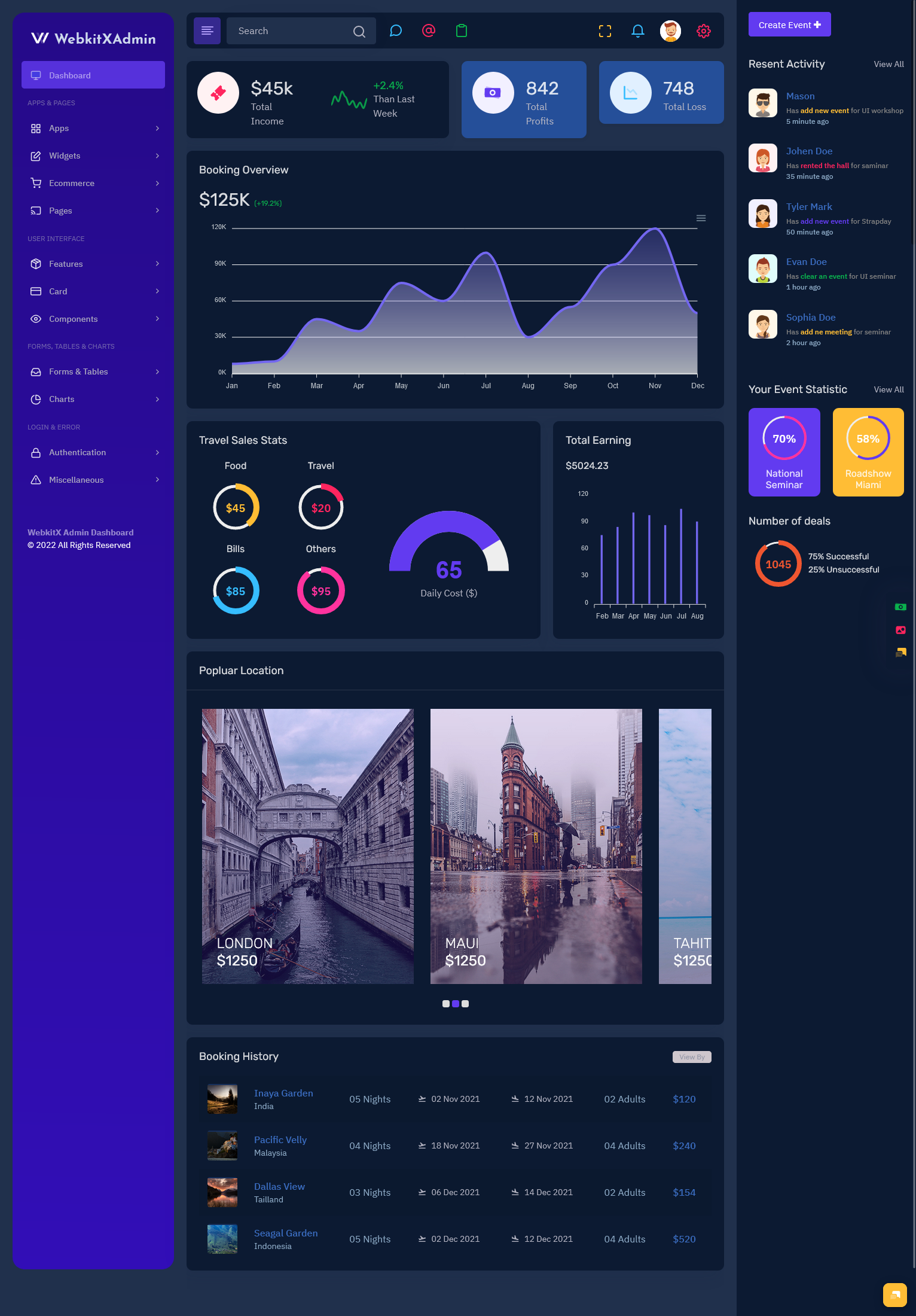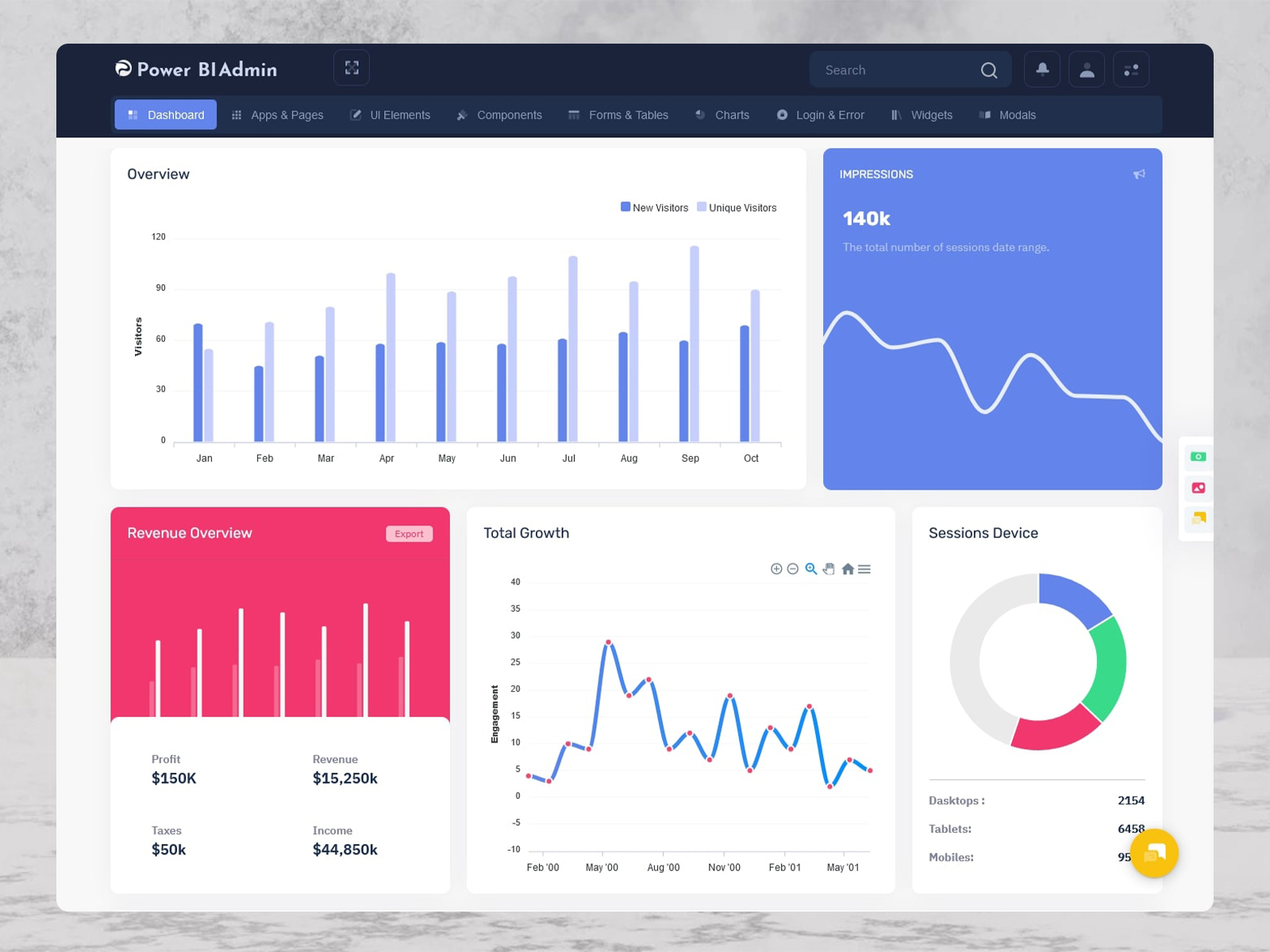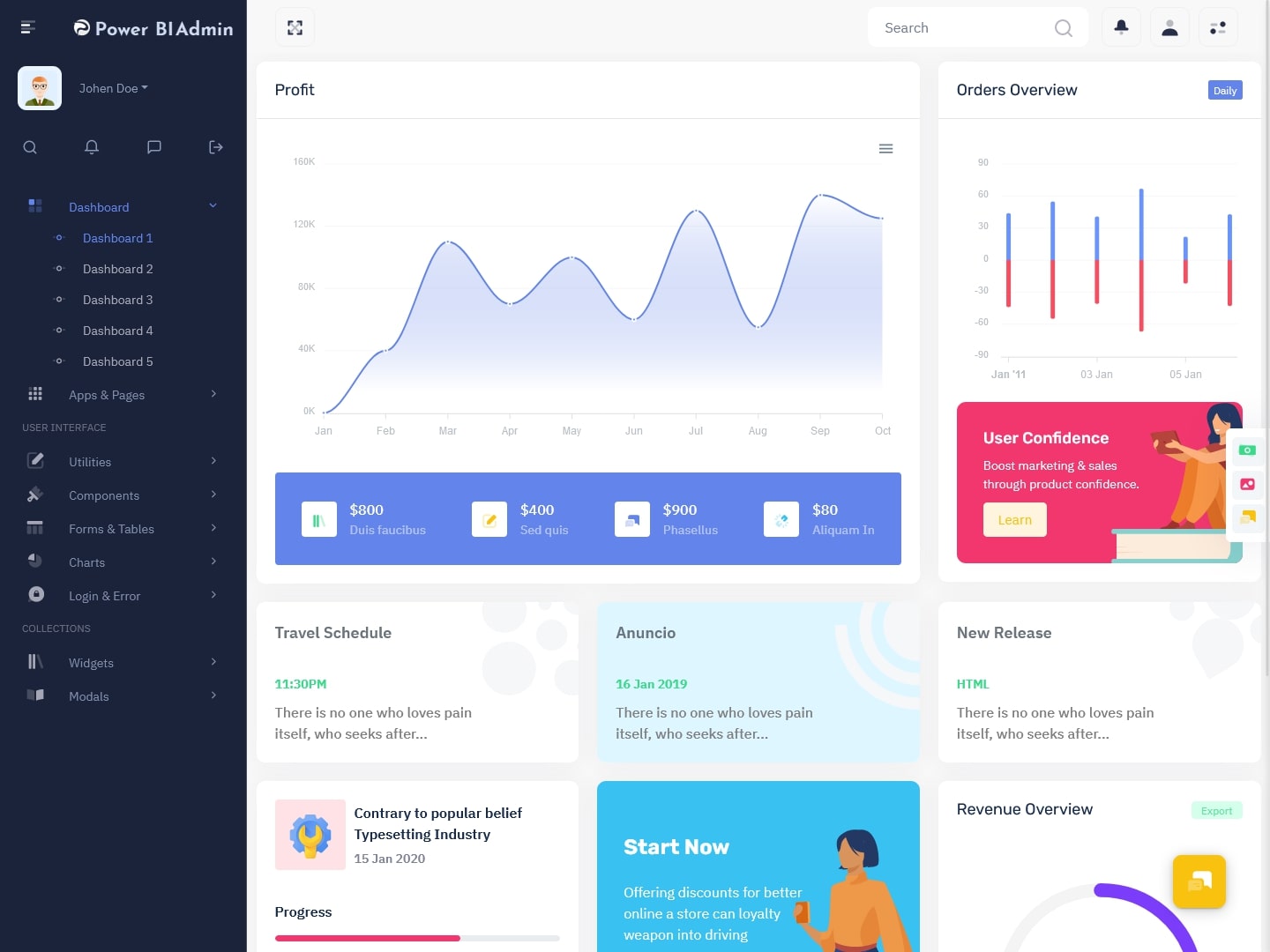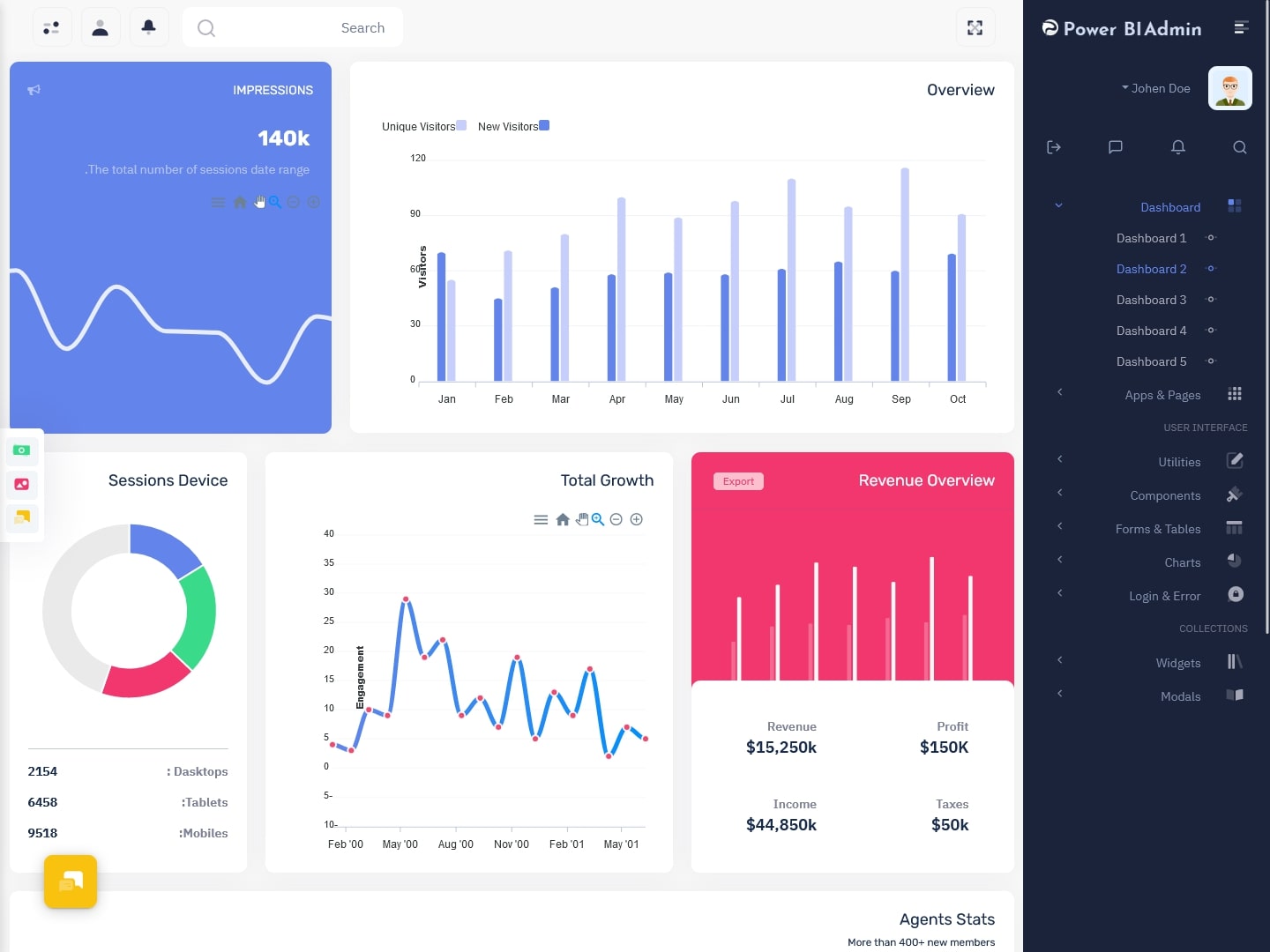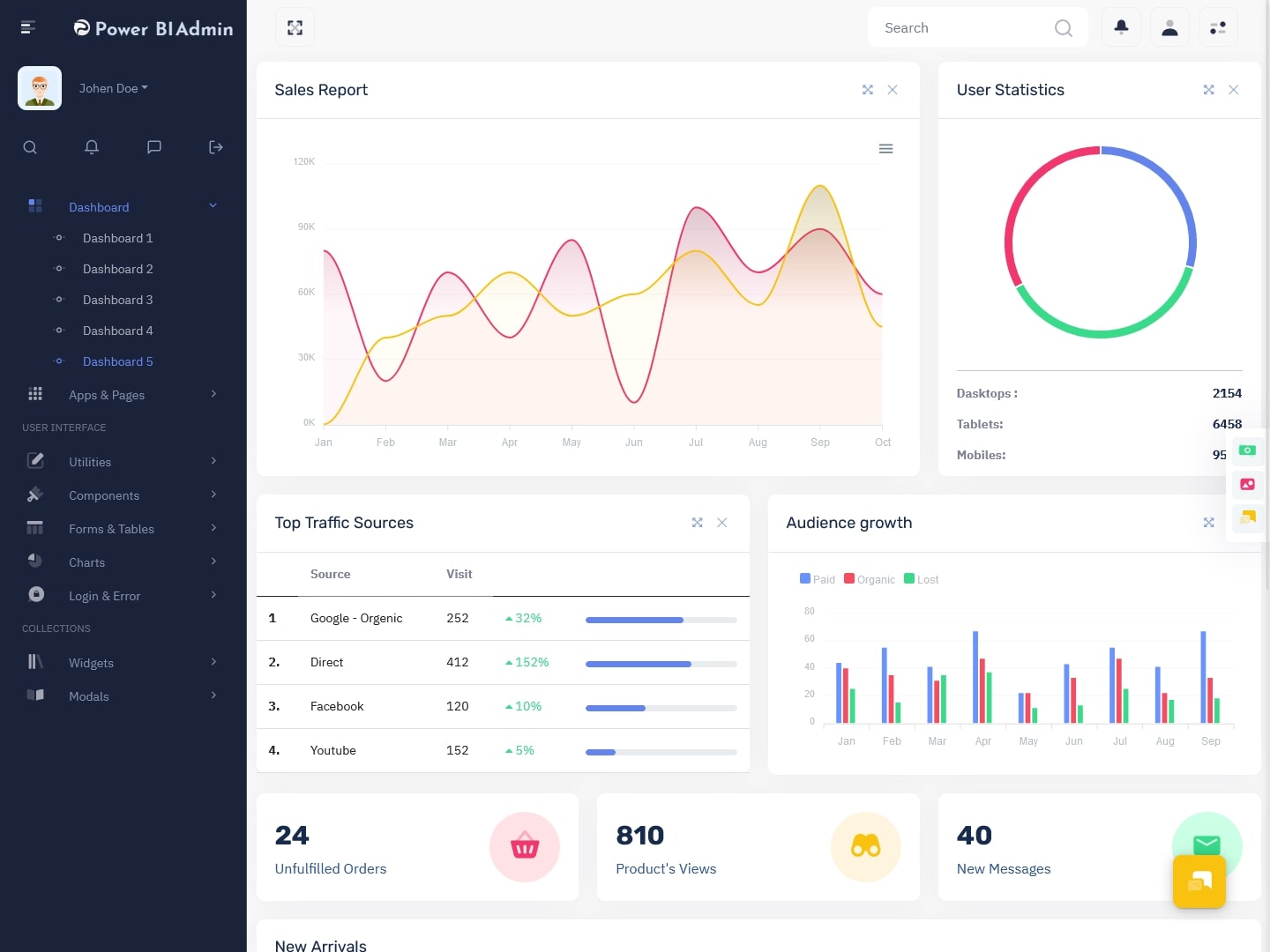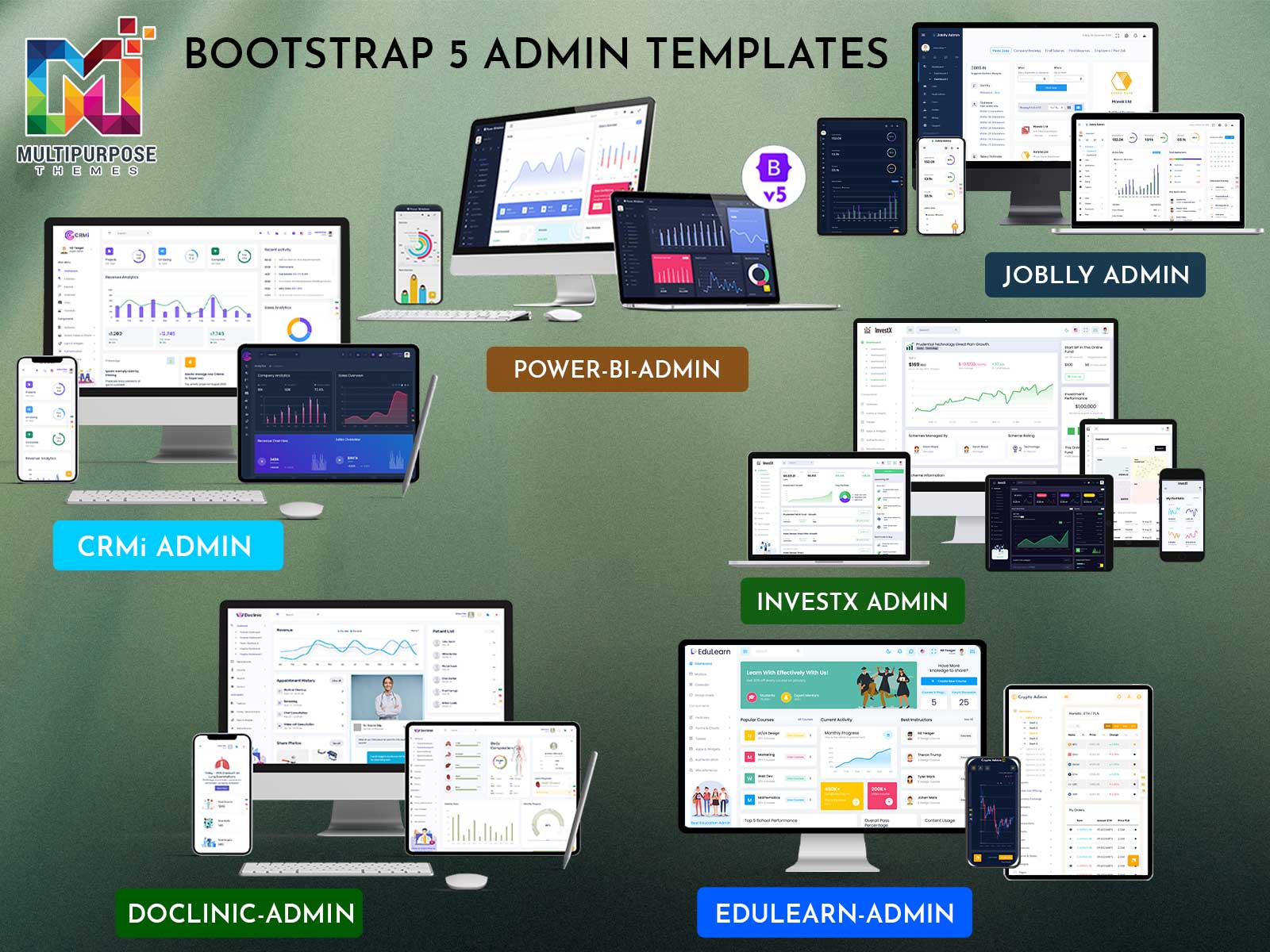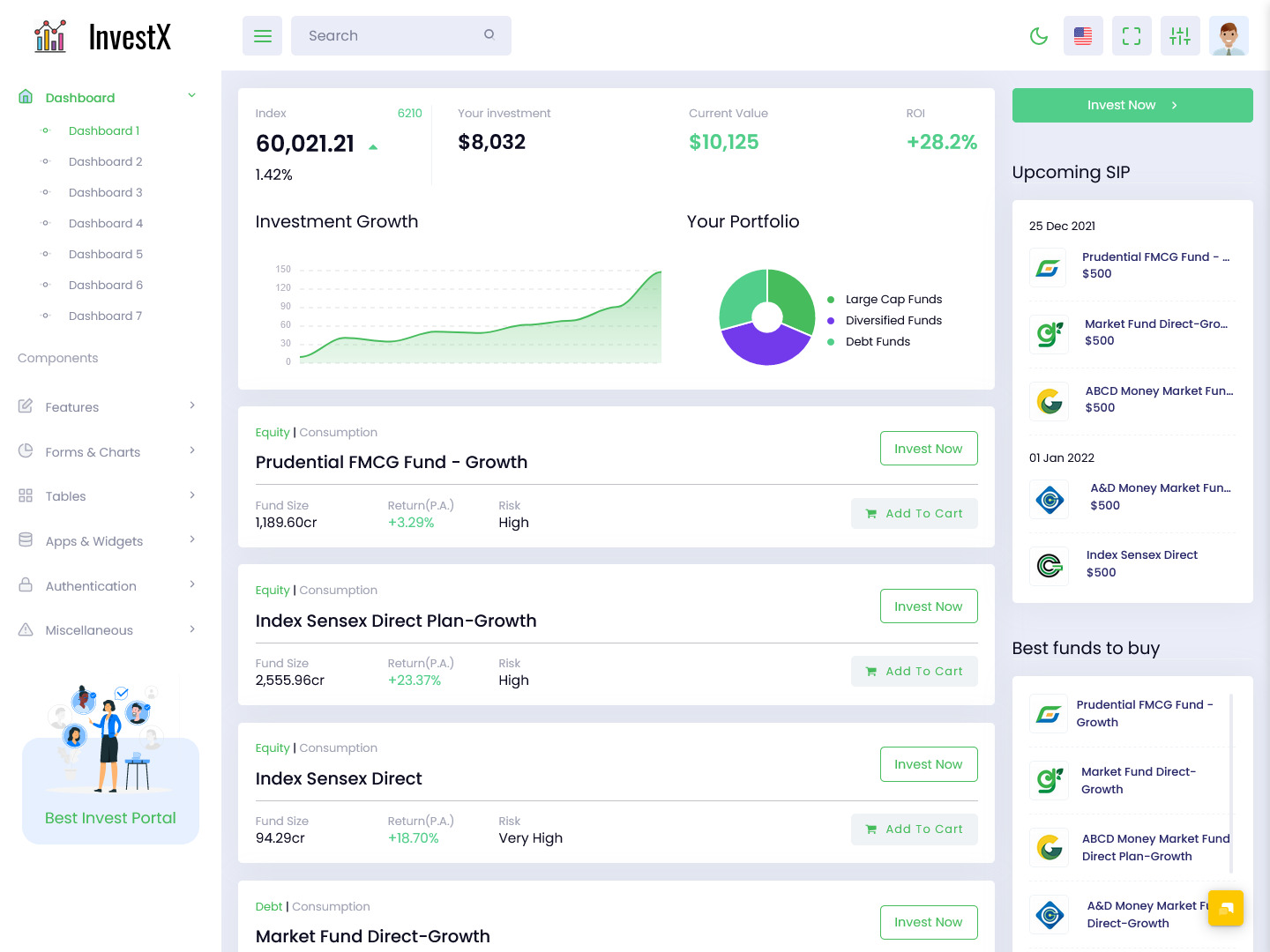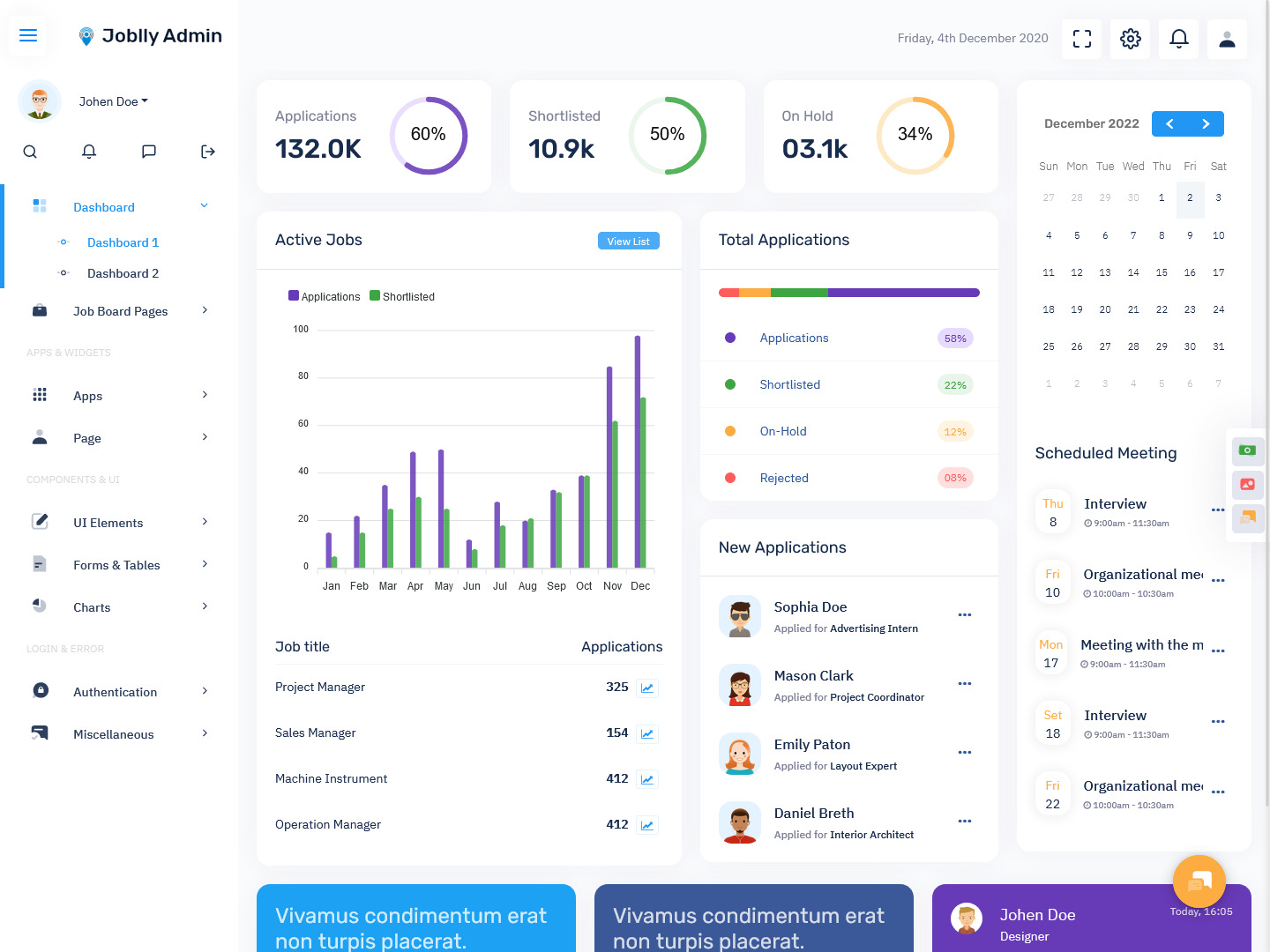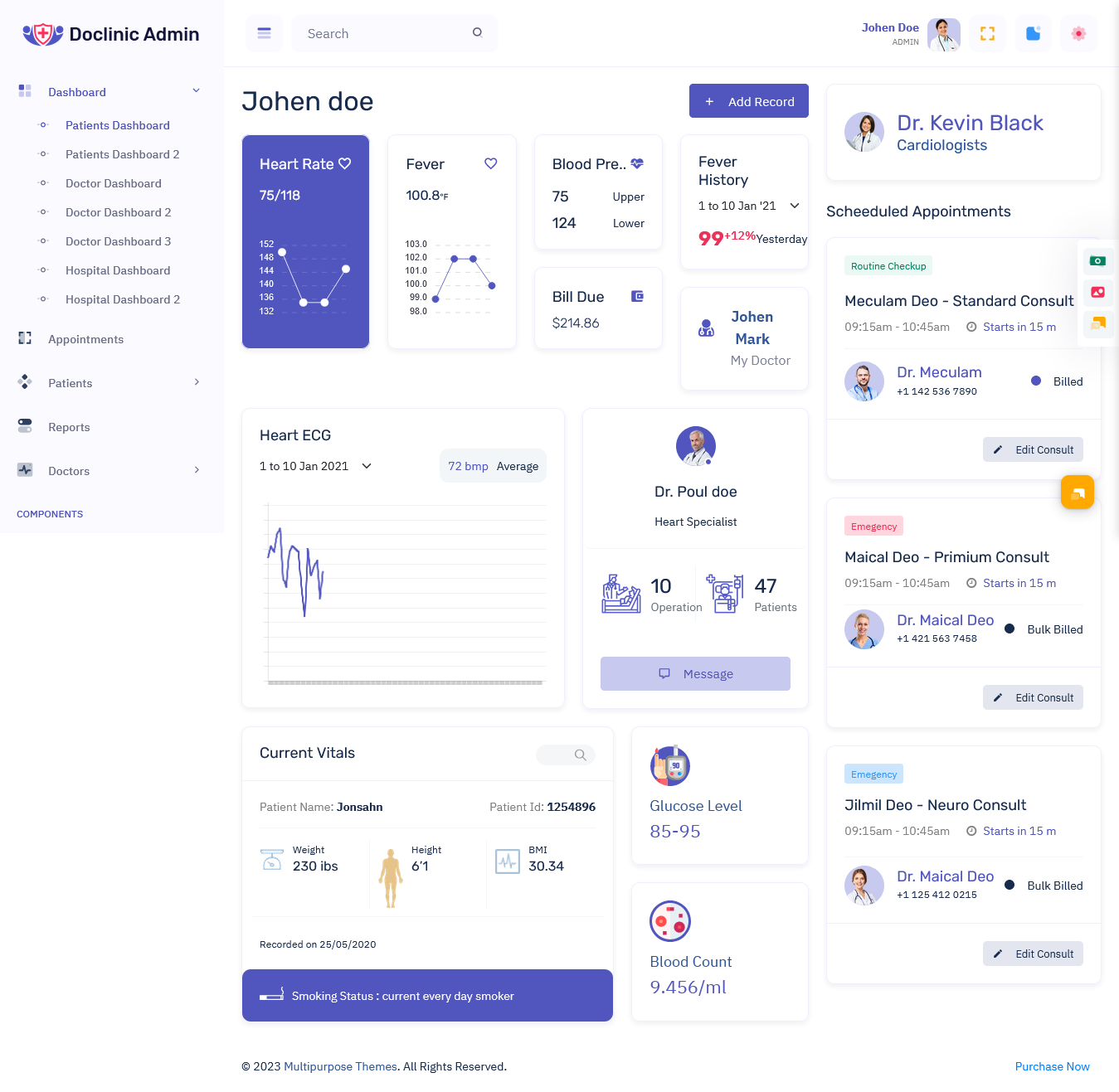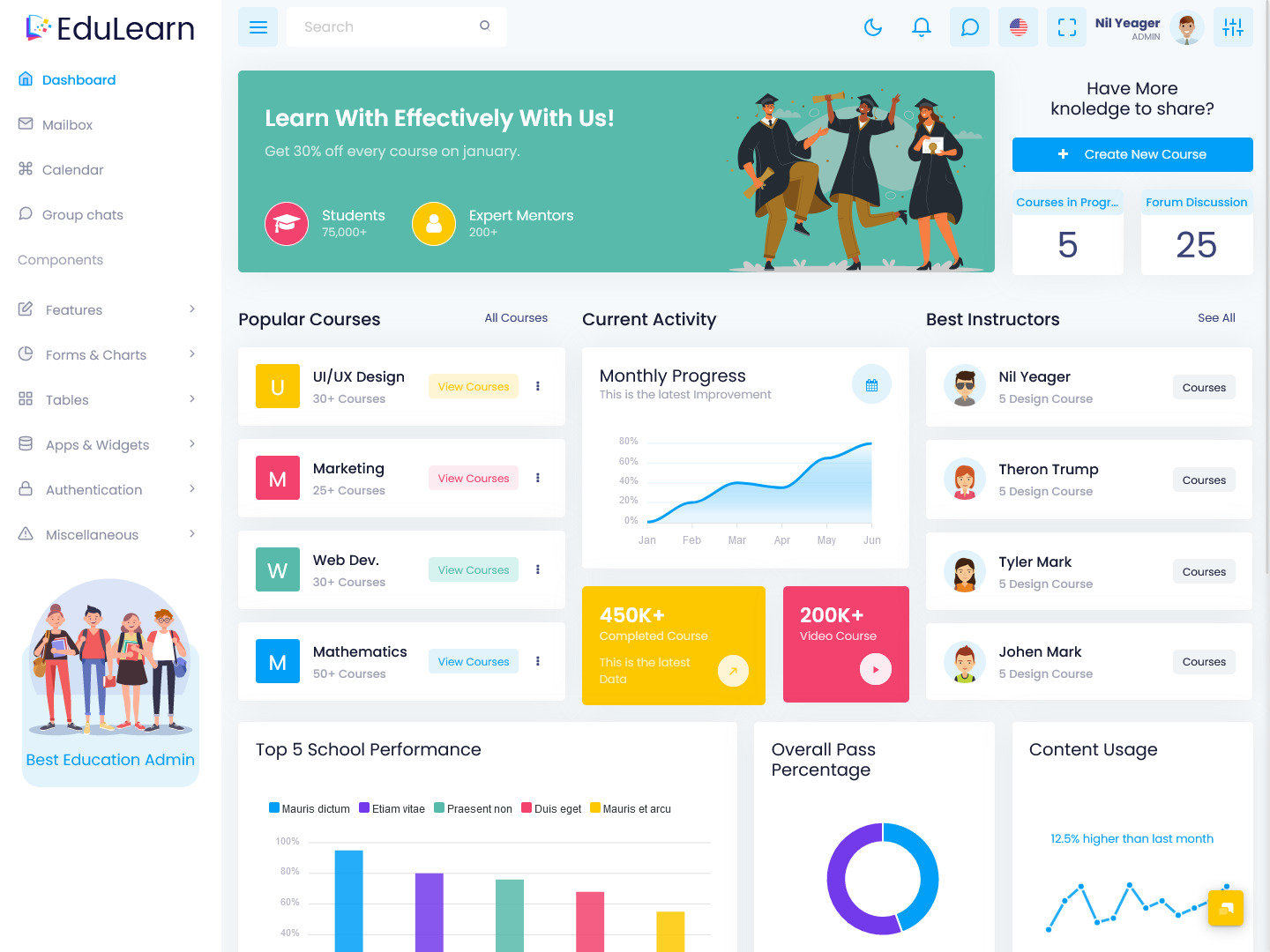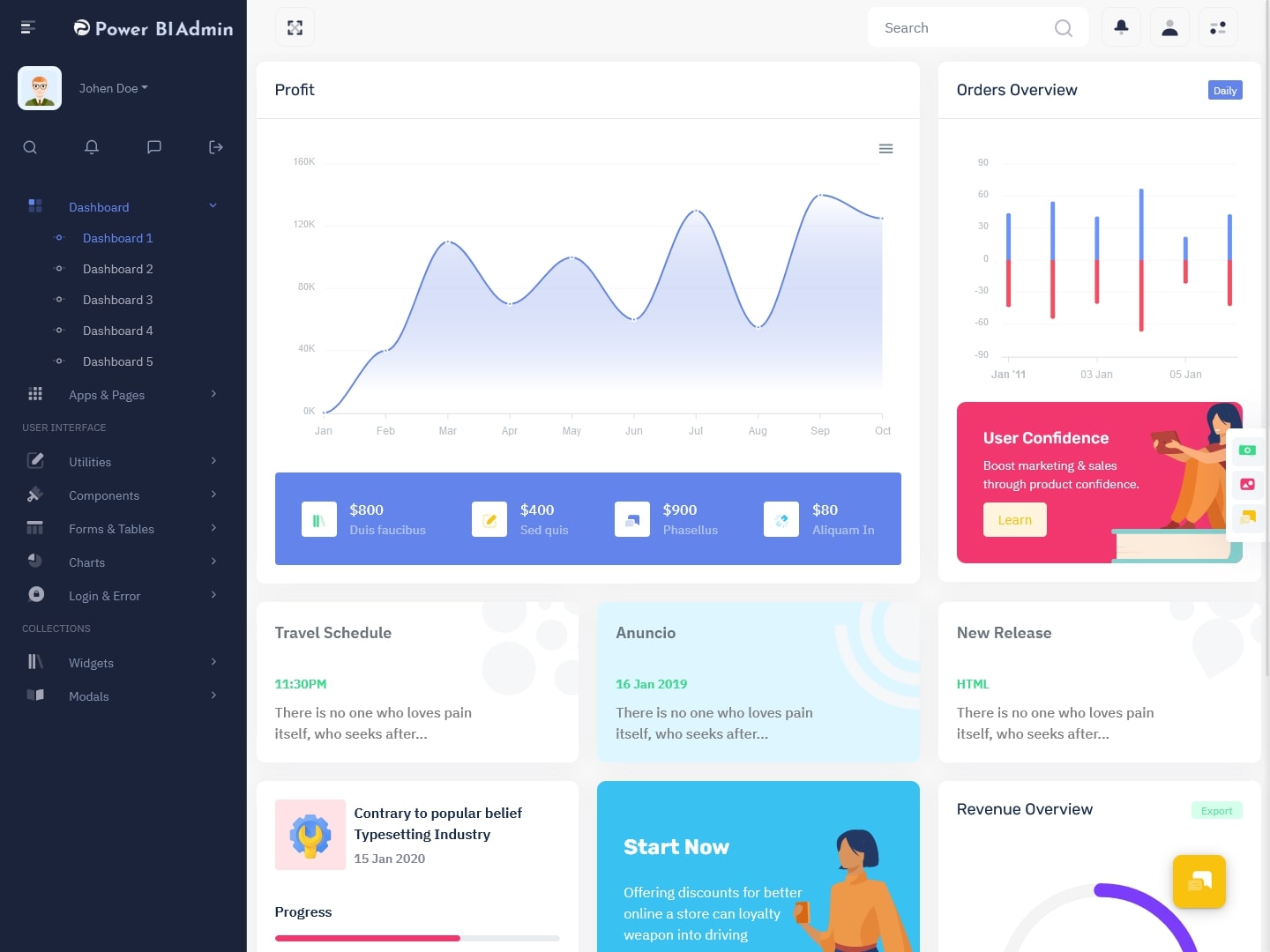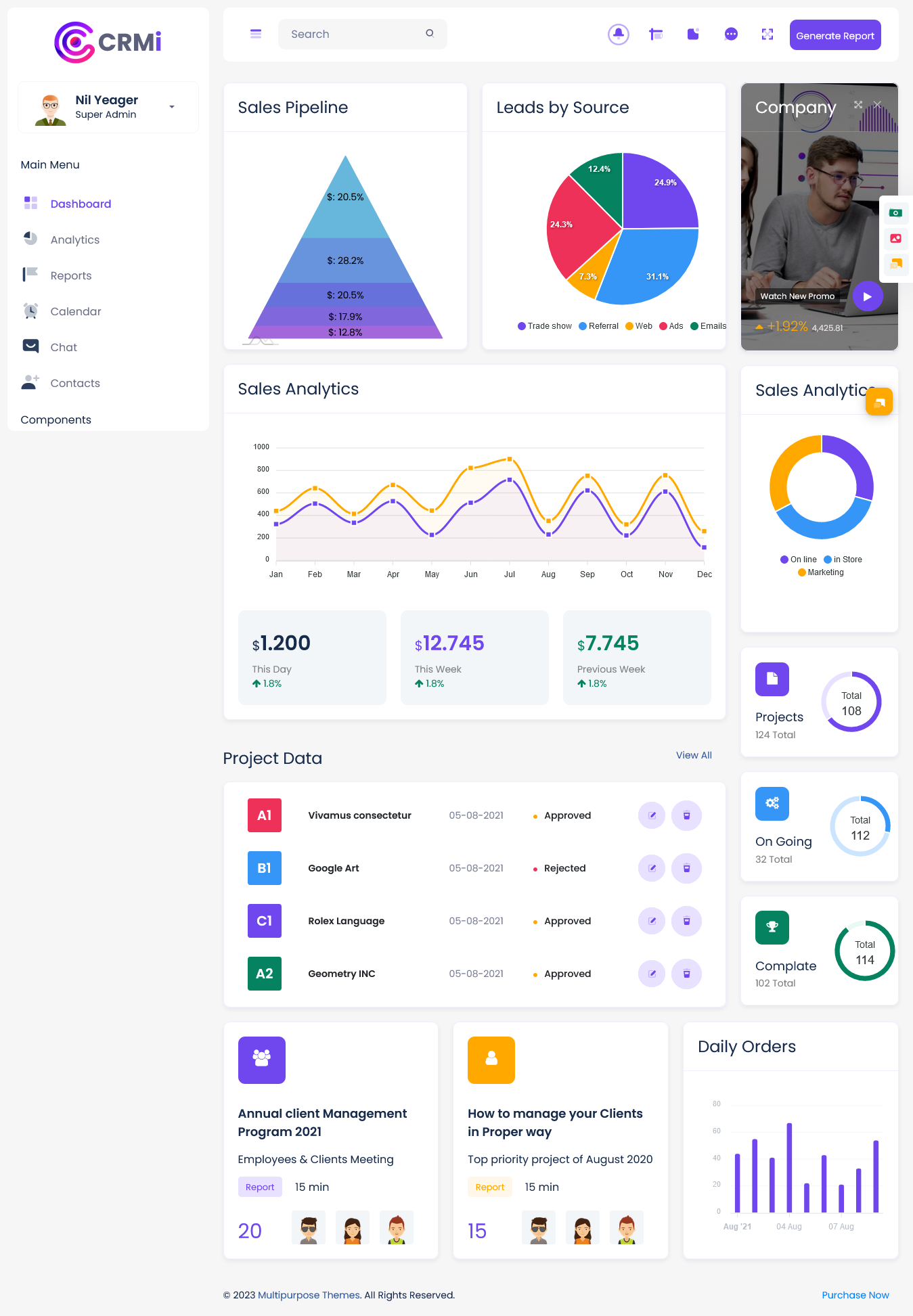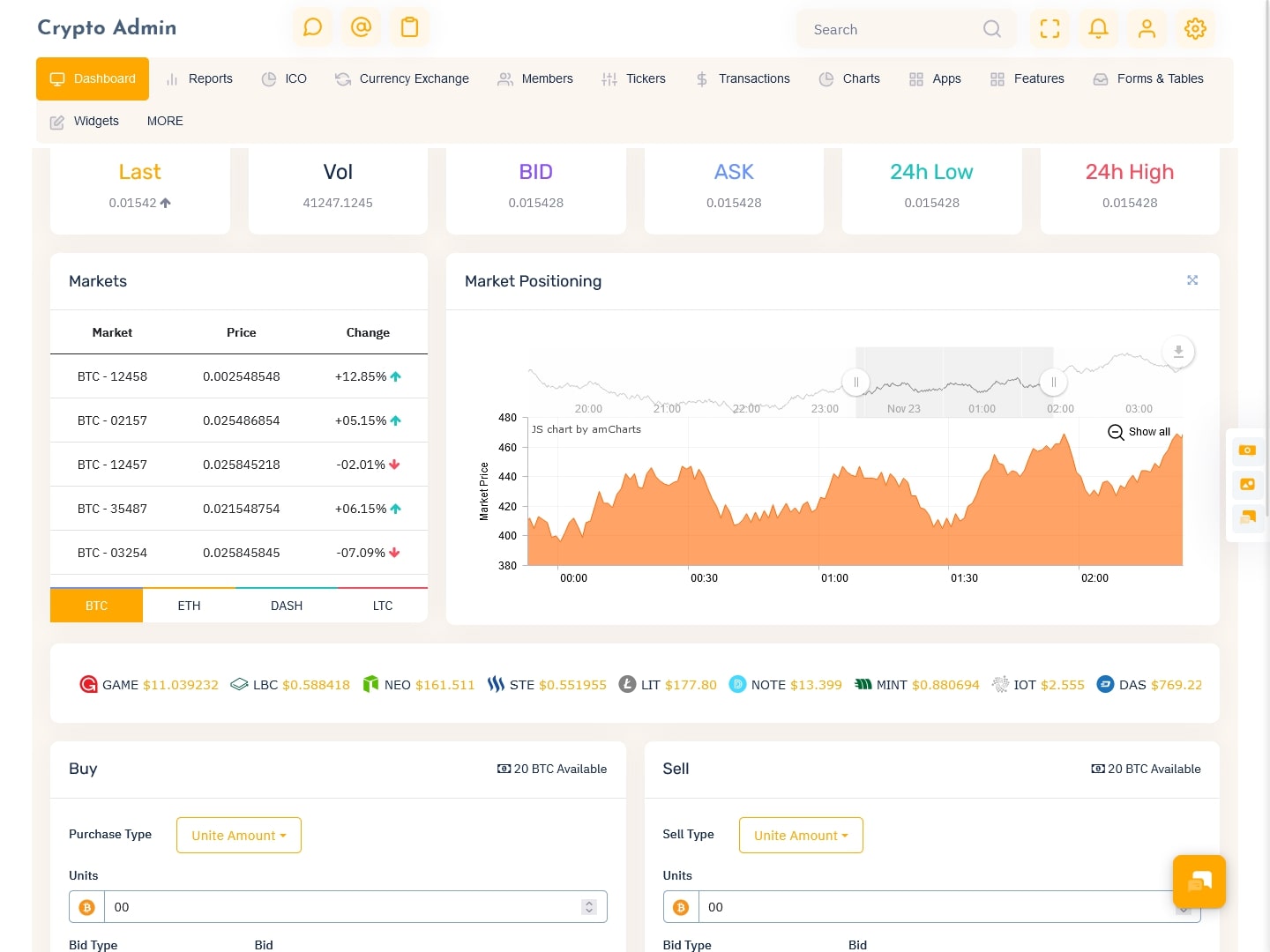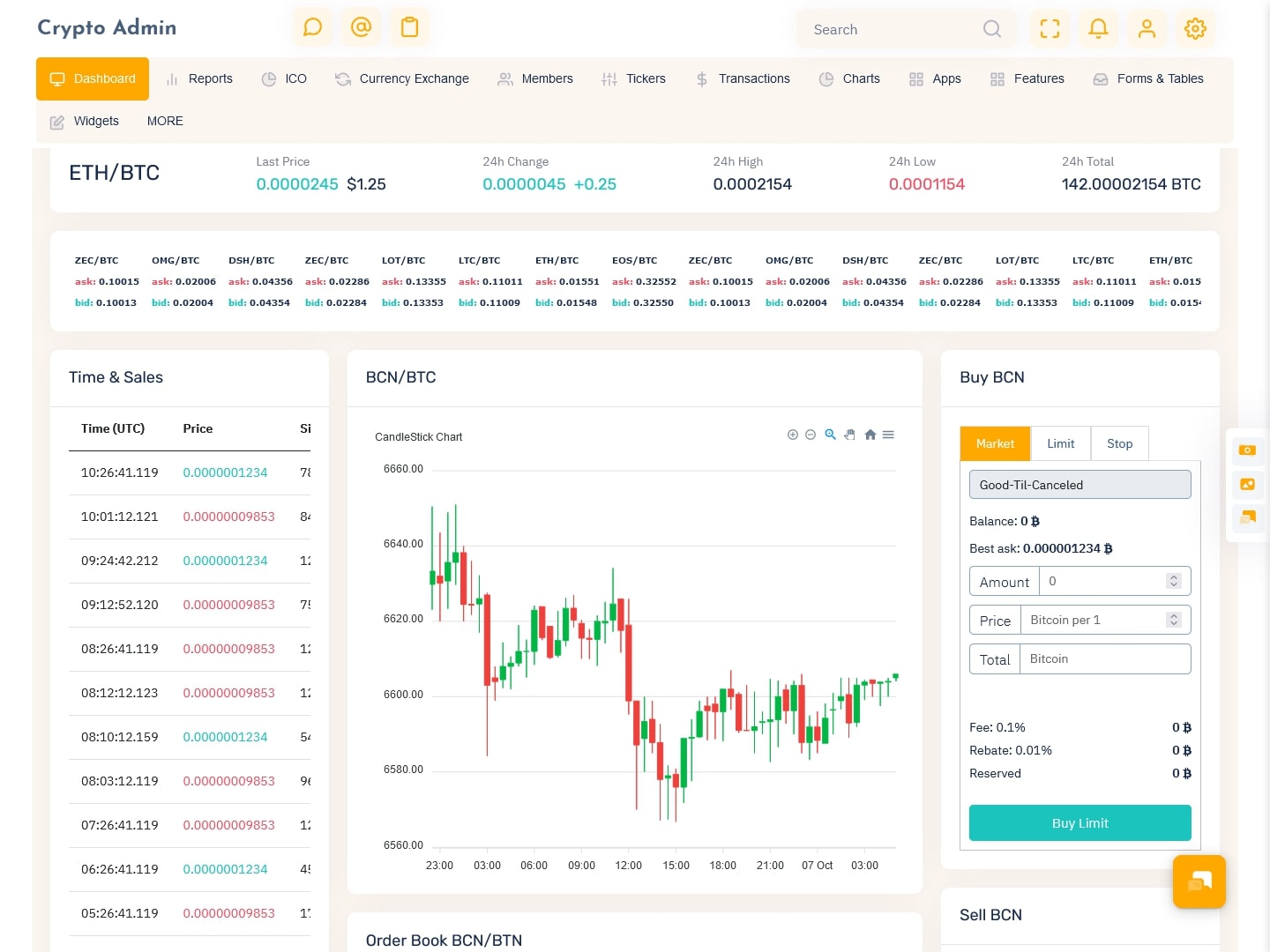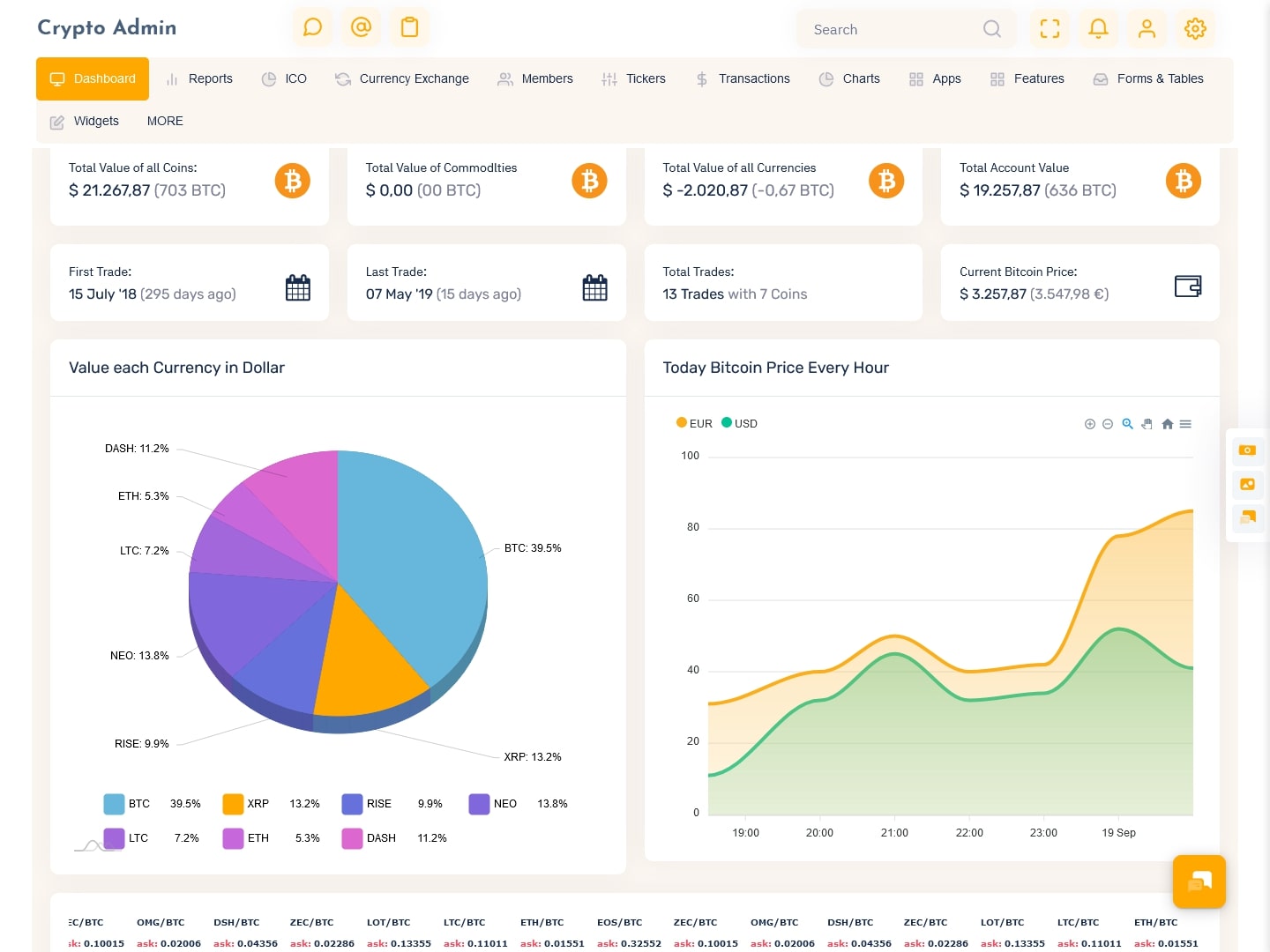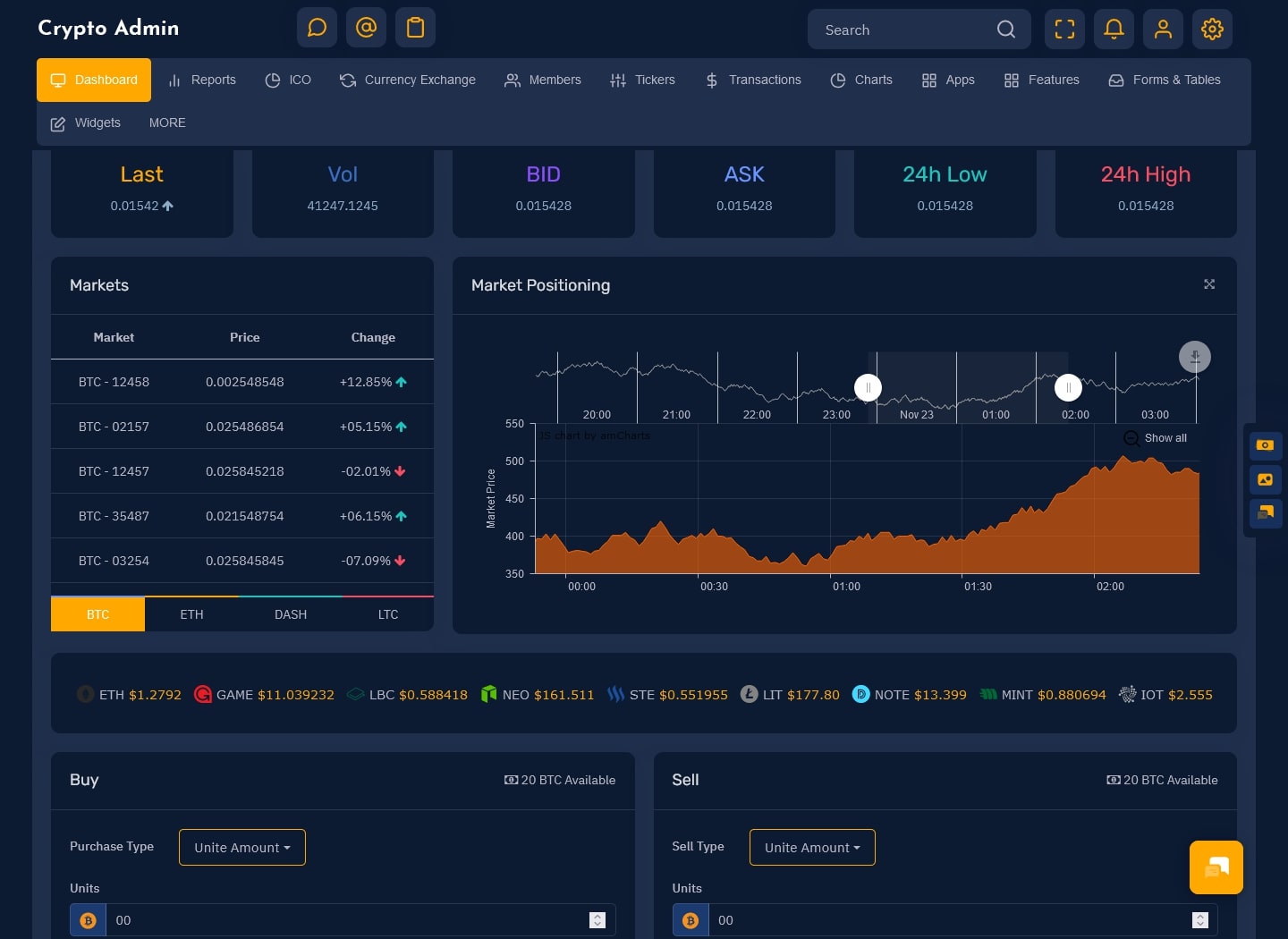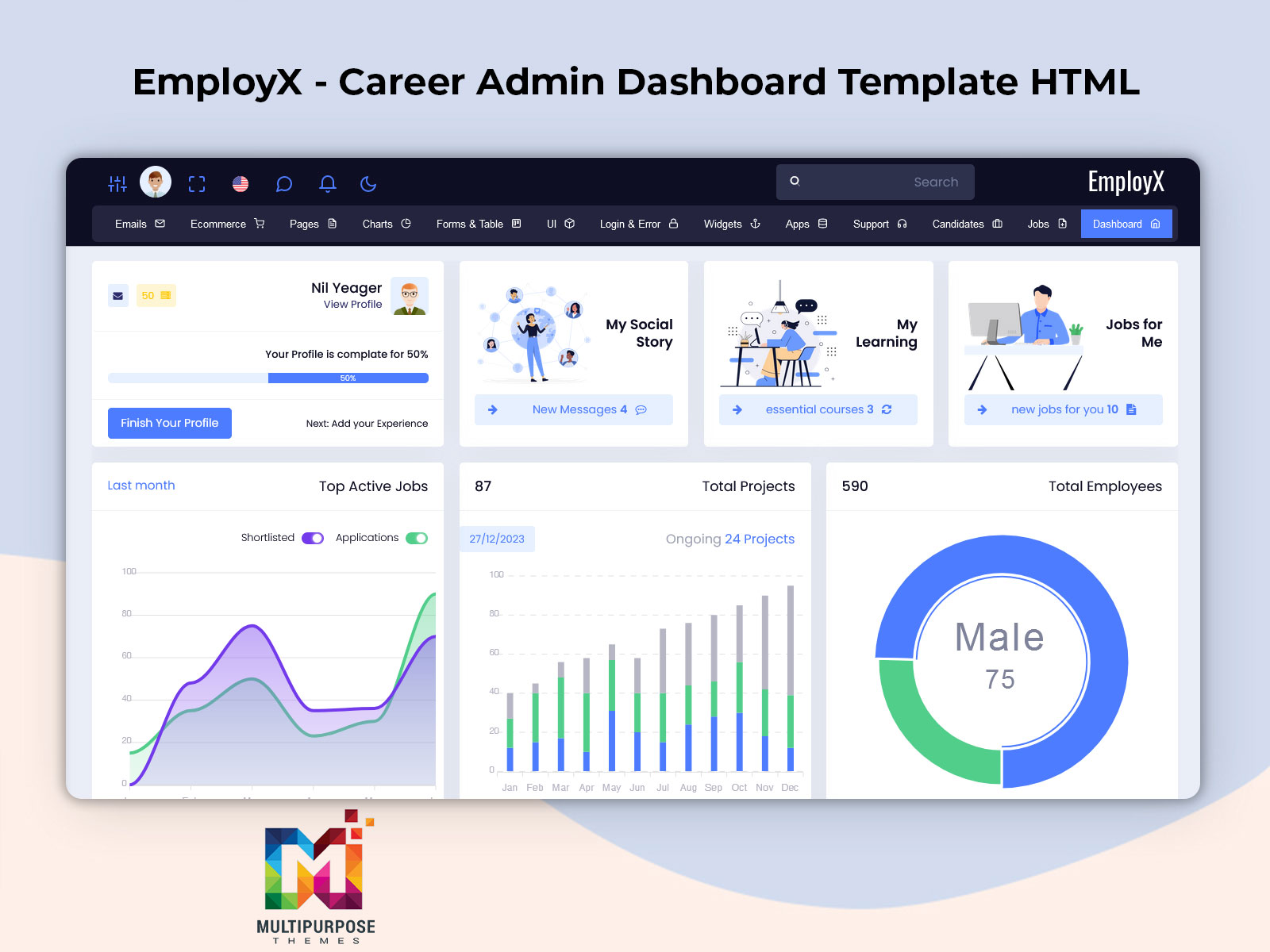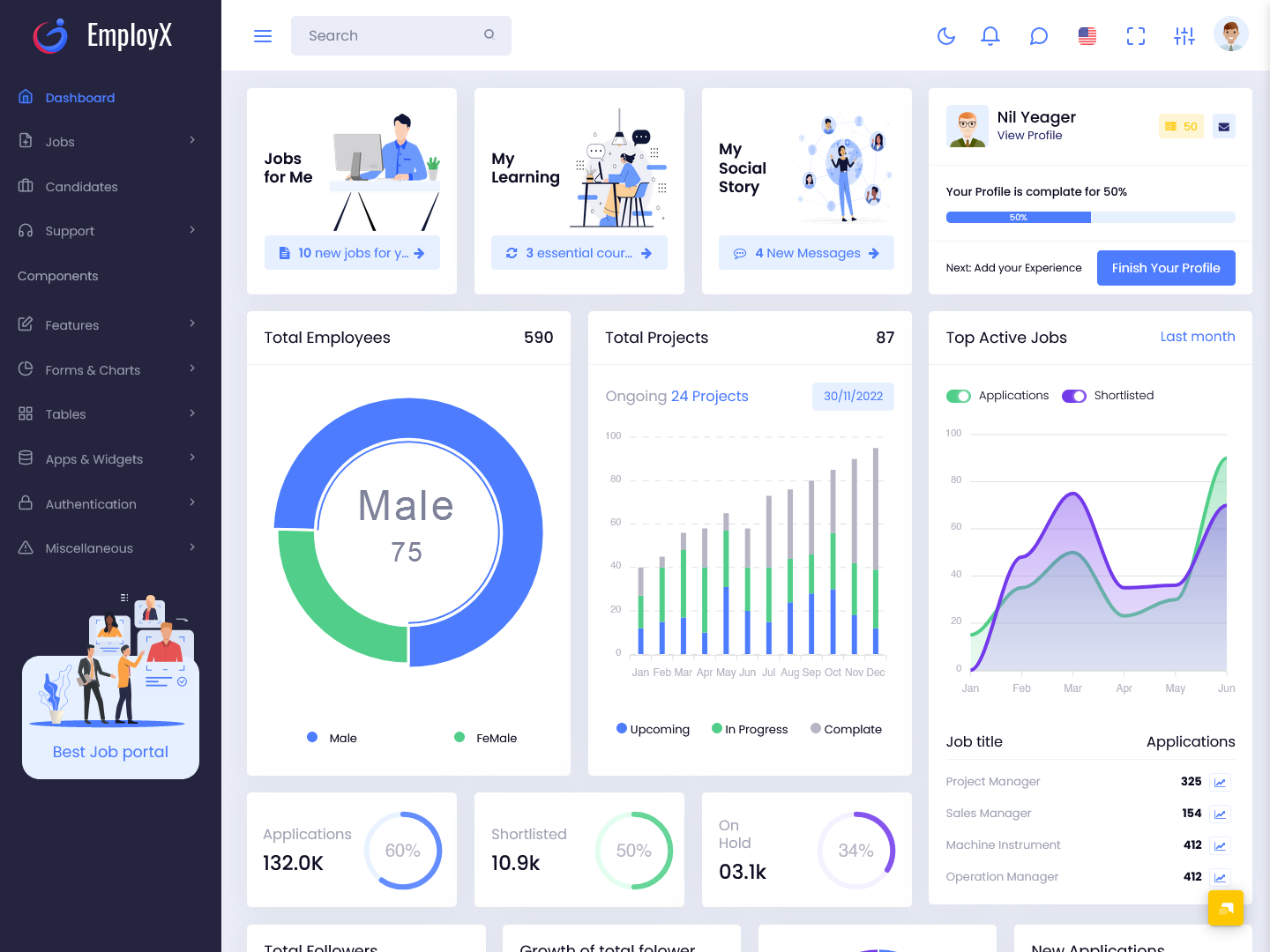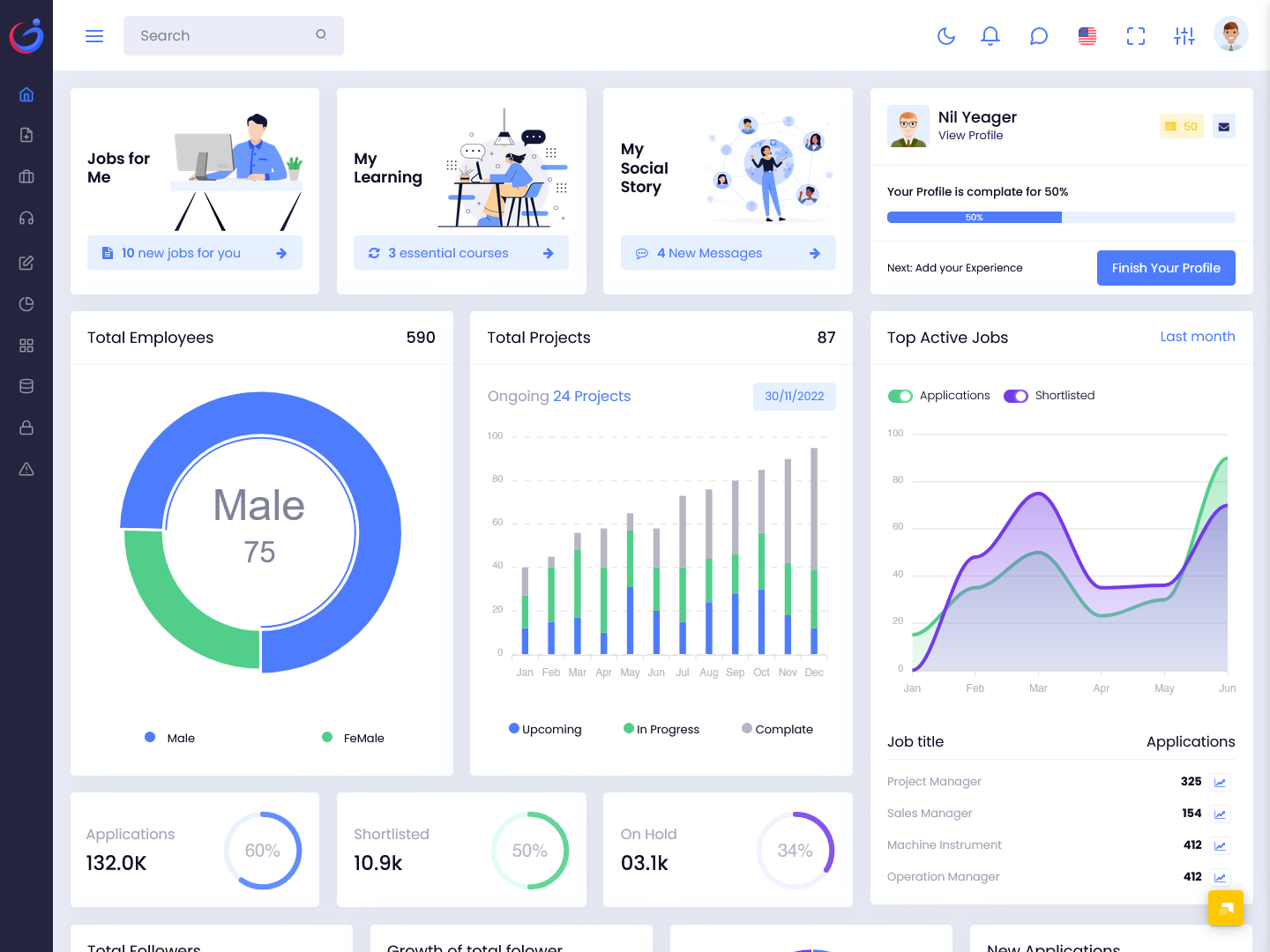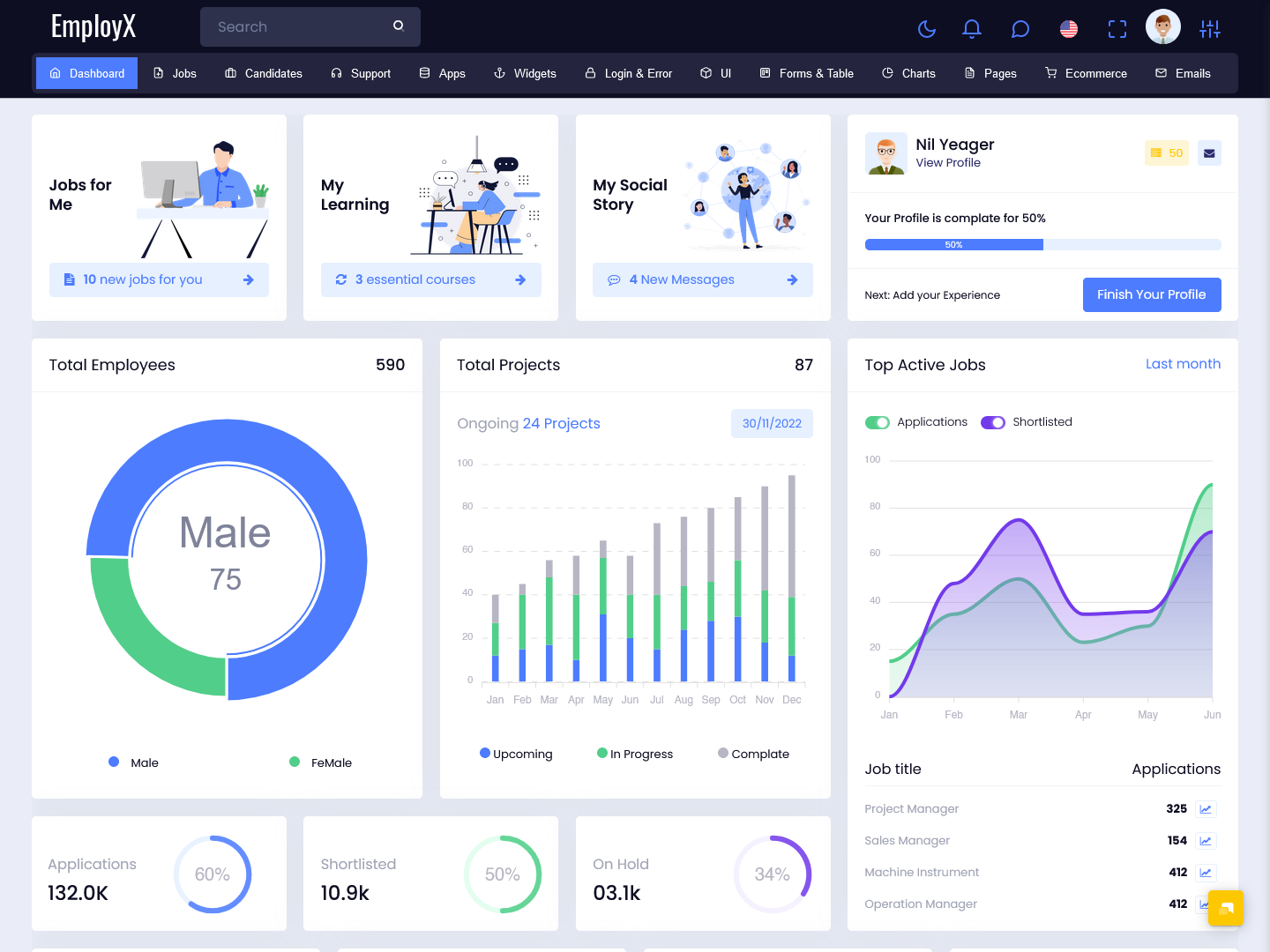Start your data visualization project development with a professional Power BI Dashboard Templates for Bootstrap 5. Power BI Template is a completely new product built on our newest rebuilt from Bootstrap framework structure that is meant to make our products more intuitive, more adaptive, and, needless to say, so much easier to customize. Let Power BI Software amaze you with its cool features and build tools and get your project to a whole new level. It has enough features to allow you to get the job done, but it is not crowded to the point where you can't find the files for a specific plugin.
Power BI Software Dashboard is a perfect example of our most thoughtful work. For an easy start for your data visualization project, Power BI is a responsive Admin Dashboard Template which has premium quality and beautiful responsive design with dark and light layouts. You can build any type of web applications like SaaS-based user interface (UI), or admin panels, etc. You can easily customize HTML elements using SCSS to.
Horizontal Menu - Dark Theme Dashboards
The Horizontal Menu Bootstrap 5 Admin Dashboard of Power Bi Responsive Admin Template is designed for the purpose of your project. It looks attractive in dark color themes. The template has plenty of charts, which can be used for data representation and organization.
Dashboard - 1
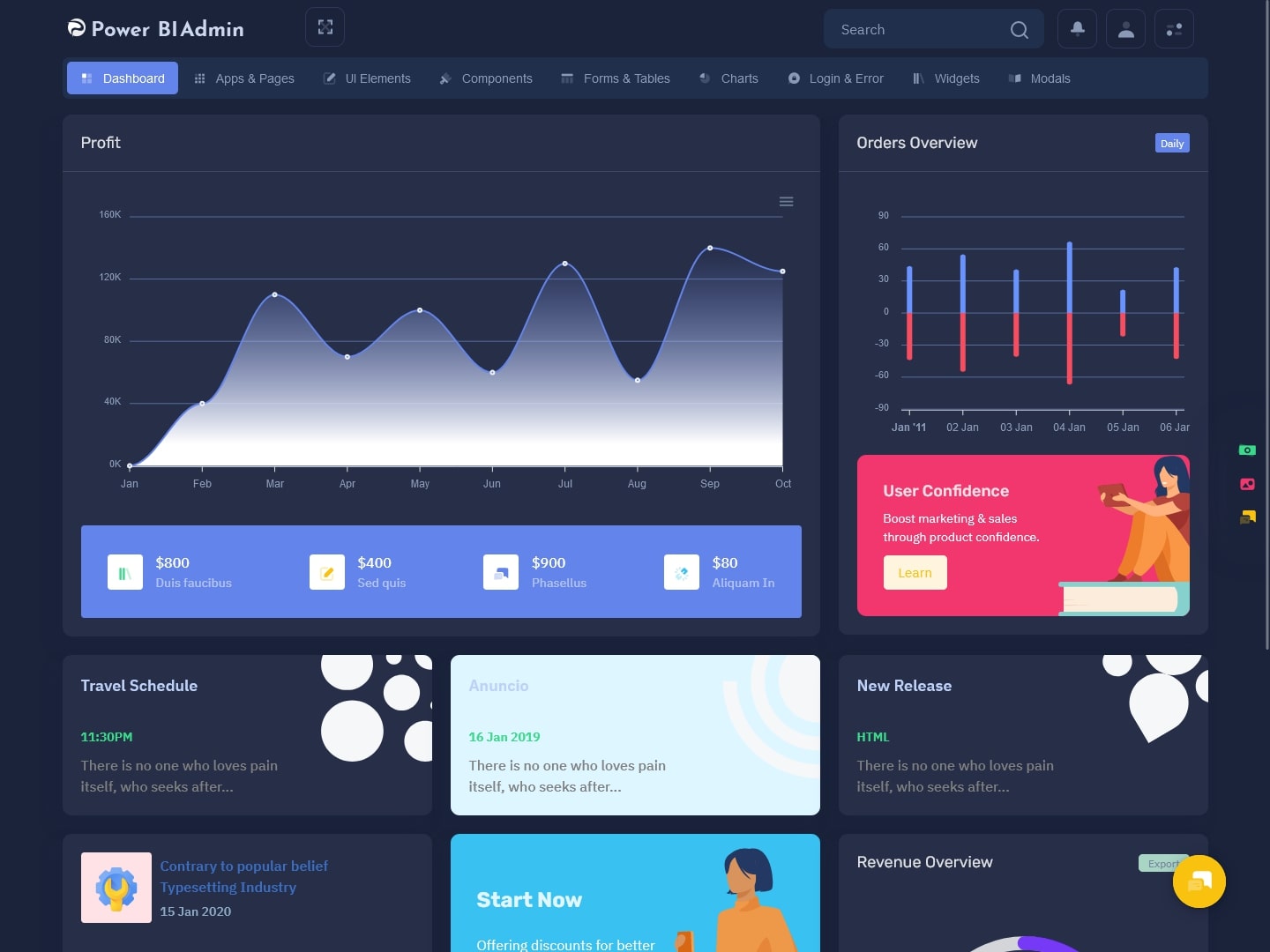
Dashboard - 2

Dashboard - 3

Dashboard - 4

Dashboard - 5

Simplifying Data Analysis
Data analysis can be a time-consuming and overwhelming task without the right tools. Power BI Software Dashboard simplify the process by providing pre-designed layouts and visualization options tailored to specific business needs. These templates eliminate the need for complex coding or design skills, allowing users to effortlessly import data and customize their dashboards with just a few clicks. This simplicity saves time and resources while streamlining the analysis process.
Customization for Specific Requirements
Every business has unique data requirements and key performance indicators (KPIs). Dashboard templates offer the flexibility to customize visualizations and metrics to align with specific needs. Whether it's sales data, website analytics, or financial performance, these templates can be tailored to display the most relevant information in a format that suits your business goals. With customizable Power BI Dashboard Template templates, you can focus on the metrics that matter most to your organization.
Real-Time Data Monitoring
In a fast-paced business environment, real-time insights are crucial for making timely decisions. Dashboard templates enable users to monitor key metrics and data in real-time, eliminating the need for manual updates or time-consuming data gathering. With automated data connections and live feeds, these templates provide up-to-the-minute information, empowering businesses to respond swiftly to changing market conditions and seize opportunities.
Enhanced Collaboration and Communication
Power BI Software Dashboard serve as a central hub for data visualization, fostering collaboration and communication within teams. With shared access to the same dashboard, team members can easily interpret and discuss data, align goals, and track progress together. These templates promote data-driven discussions, enabling cross-functional teams to make informed decisions based on shared insights. This collaborative environment enhances transparency, accountability, and overall efficiency within the organization.
Mobile Accessibility for On-the-Go Insights
Businesses today operate in a mobile-driven landscape, where accessibility is key. Power Bi Dashboard templates are designed to be responsive and mobile-friendly, allowing users to access vital data and insights anytime, anywhere, from any device. Whether you're on a business trip or attending a meeting, having real-time insights at your fingertips empowers you to make informed decisions on the go, ensuring that your business stays agile and responsive.
How to Create your Power BI Dashboard Template?
Now you are aware about the benefits that come along with a software dashboard. With that in mind, you will come across the need to build a Power Bi dashboard for your business. This is something that you can easily do with a dashboard template. It can provide you with the Power BI Software Dashboard. You just need to go ahead and connect the data source and do few other configurations. When using a dashboard template, you will be able to customize the dashboard software on your own.
It is better to get some inspiration from a Power BI dashboard. Then you can figure out the best practices that you need to be following as you create a dashboard. It can help you to get the best outcomes at the end of the day.
Final words
Power BI Dashboard Template templates have revolutionized the way businesses analyze and visualize data. By harnessing the power of visual data, simplifying analysis processes, offering customization options, providing real-time insights, fostering collaboration, and enabling mobile accessibility, these templates empower businesses to unlock the full potential of their data. Don't get lost in the sea of information; embrace the power of dashboard templates and transform your data into actionable insights. With these templates, data visualization becomes a breeze, helping you make informed decisions that drive your business forward.